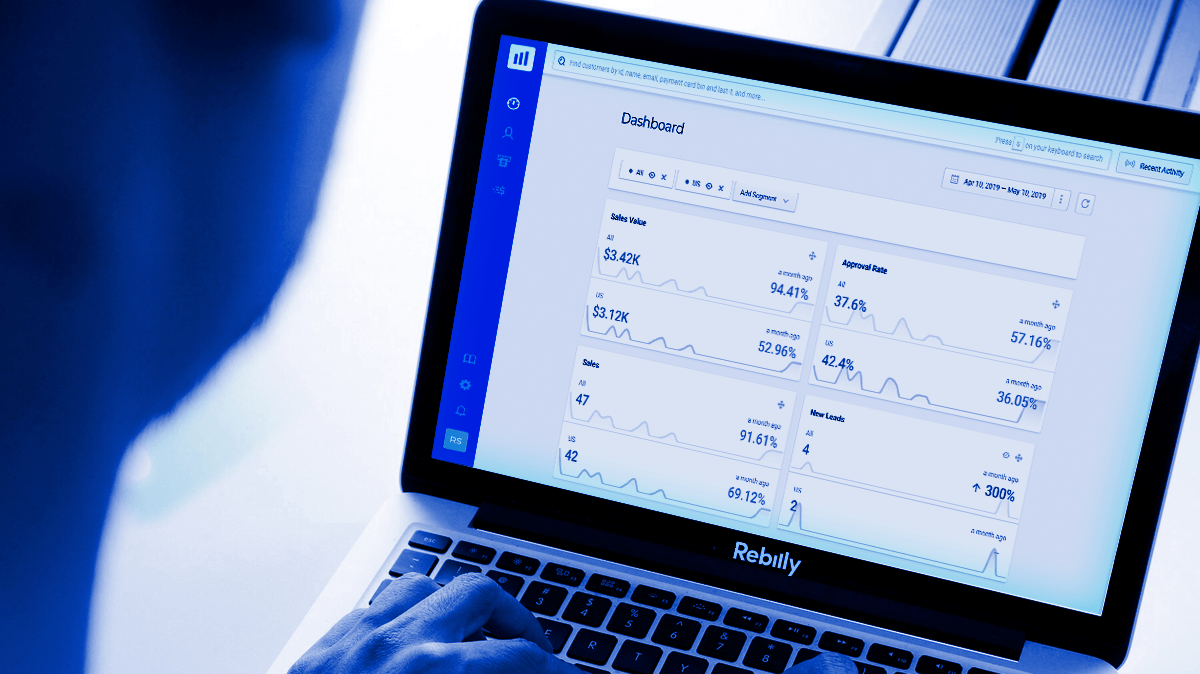Three Ways to Use Customer Data in Your Subscription Business
Running a business online means that you have access to unprecedented amounts of customer data. You’re probably using some of it to learn more about your customers and who they are…but you can do so much more.
Read on to find out how to make the most of the data you have, and use it to create a stronger business as a result:
Get a holistic view of your customers
Having access to a wealth of data can also mean it’s disorganized, spread out among dozens of sources, and hard to analyze. This, in turn, can make it harder to actually use that data (and teach your team how to, as well). The key to adopting a data-driven mindset is to start early and make it easy.
There are a few ways to do this:
- Making sure you have Google Analytics (and Tag Manager) set up from the get-go, to start collecting data on who your customers are, where they’re finding you, and how they’re using your site (this course can you get started)
- Invest in an integrated CRM like Salesforce, Hubspot, or Zoho
- Use a customer communication tool that works for every part of the buyer’s journey, from visitor to prospect to customer (like Intercom)
The idea is that anyone on your team should be able to see every interaction a customer has had with you. This includes:
- The details of their subscription plan and any changes to it (upgrading/downgrading)
- How long they’ve been a customer
- Support tickets they’ve submitted and when
- Live chats,
- Social media replies
- …And so on
Once you and your team have all of your customer data in a centralized (and easy to access) source, you can start actually making use of it.
For example, let’s say you look at the data and notice that around 90 days, people tend to churn. However, if they make it to 100 days, they tend to stick around for a year or more. Based on this, you could create a new plan to make sure customers are onboarded and actively using your product by three months in.
You might even notice that churn rates vary depending on the way the customers found you, or what industry they’re in — this is another reason to track your leads by cohorts, as we’ve previously discussed.
Invest in providing a great customer experience
Have you ever called support and then spent several minutes answering automated questions, before waiting on hold for another ten minutes, and then when you do get an agent on the line, you have to answer the same questions you already did earlier?
Nobody likes phone trees, waiting on hold, or repeating themselves — especially not frustrated customers. The good news is, it’s easy to fix.
One potential solution is to sync your support channels with your customer database and eliminate redundant questions. For example, Zapier connects most of the major CRMs and support platforms, so that you can do things like automatically sync Hubspot changes to Zendesk.
Offer proactive and contextual support
The best way to support your customers is by resolving an issue before they have to contact you. Keep an eye your product usage data and look for patterns in rage-clicks (as Fullstory puts it). Once you have enough data, you can use it to improve the underlying issues. This might look like revamping the user interface, creating a series of in-app messages, or recording how-to videos, but either way, it’ll make your customers’ lives easier.
Tools like Intercom or RightMessage also let you create automated messages that reach out to customers based on their actions on your site (or in your app). Let’s say you notice a segment of customers that landed on the same support page three times in the last week. That would be a great action to trigger an email offering a 1:1 call to walk them through how to make the most of that specific feature. Or, maybe you could send a case study of how someone else in their industry successfully used that feature.
The possibilities are limitless, as long as you’re focused on what the customer needs in this moment, and how you can help them get there. Another way to do this is via contextual support — also possible using tools like Intercom. One example: if a user who signed in for the first time is on a specific page for more than a set amount of time, you can create an automated message to ask them if they need help (or to give a pointer on a common sticking point with that feature). You can incorporate automations like this into your customer onboarding sequences to make them more effective (and create happier, longer-lasting customers as a result).
You can find another data-mine in your on-site searches. These are the terms that people search for on your site, whether on your blog, support page, product pages, or somewhere else. (For a quick tutorial on how to do that using Google Analytics, head here. You can also read about how to do it with a WordPress plugin here.)
If you’re seeing the same searches over and over again, it might be time to beef up your support documentation, by doing things like:
- Adding new support articles
- Changing the titles of support articles related to the recurring issue (people might not realize the article answers their question)
- Adding supporting photos/videos/gifs to support articles you already have
Once you’ve done that, make sure that it’s easy for customers to access that information. That might be a self-service customer service bot, or an easy-to-find (and search) knowledgebase, or both. Of course, you can use this same technique for oft-submitted support tickets, too. Creating more comprehensive support documentation is never a bad idea, and doing it based on what your customers need only makes it a better strategy.
With these tips, you can create longer-lasting relationships with customers, which in turn means you’re creating a longer-lasting subscription business. Want to learn about more ways to improve your bottom line with data? Download our free guide and learn exactly how to use data like decline codes and card types to increase your customer lifetime value by a minimum of 43%.