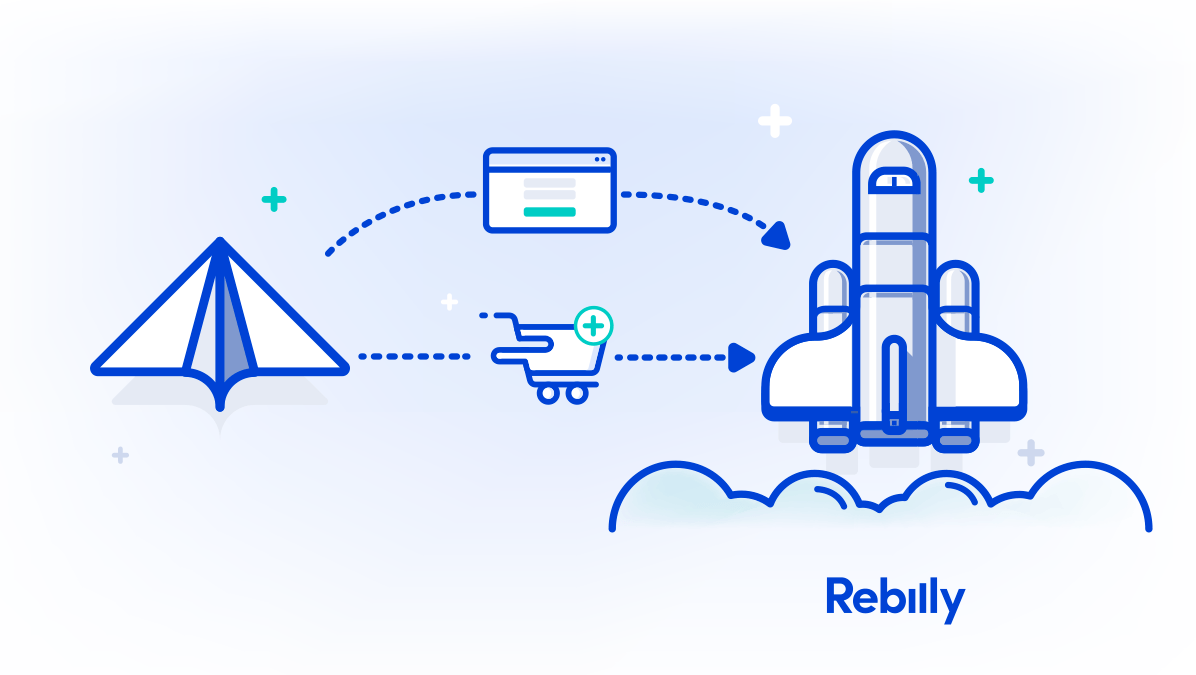Upselling 101: How to Make More From Every Sale
Getting subscribers is good, but getting more from them is better. When you’re running a subscription-based business, you need to have a strong upselling strategy.
But…how do you create an upselling process that isn’t obtrusive and still entices customers to buy those add-ons or premium options? How do you maximize your return on the payment process?
Do I really need an upselling strategy?
If your current website is converting fairly well, you might be wondering if you even need to think about upsells. The short answer? Yes. Why?
One key reason is cost. It’s considerably more expensive to obtain a new customer than it is to retain an existing one.
In fact, according to the Pacific Crest SaaS Survey:
- It’s 68% more expensive to acquire $1 from a new customer than it is to upsell to an existing customer.
- It’s 9 times more costly to acquire new customers than it is to retain current customers.
When you’ve already won someone’s business and loyalty, it’s easier to convince a current customer to buy more at an extra cost. It’s been proven that 70-95% of revenue comes from upsells and renewals.
You’ve built a strong trust between your customers and your business. They know you provide great service. In fact, it’s 60-70% more likely you’ll sell to an existing customer than you are to sell to a potential prospect.
So, you’re convinced it’s time to add an upselling process into your business…where do you start?
Upselling vs. cross-selling
Before we move on, let’s take a moment to separate upselling and cross-selling — two terms that refer to similar techniques and are often misused interchangeably.
Upselling refers to selling a customer on an upgraded version of the product they’re buying. You might get a customer to buy the newest version of the laptop they were looking at, instead of the older version (or version with less storage, RAM, etc.). In a subscription context, this usually refers to selling a customer on a more expensive plan than the one they were originally looking at — moving them from bronze to silver, or from silver to gold.
Cross-selling is when you sell a customer different (usually complementary) products in addition to the original product they’re buying. In the previous example, cross-selling could look like selling a laptop bag or case to go with the new laptop. In a subscription context, this can be selling a subscription to a different product, or additions to a current subscription like a one-time course.
We’re going to talk more about cross-selling in a future post, but in the meantime, here’s how you can make the most of upselling:
Add (and clearly show) value
First things first: upselling works best when you are offering something of value to your customers. They’re more likely to add something to their purchase (or membership) when they know specifically how it applies to their situation.
In other words, make sure that you’re offering upsells that make sense. Your customer will feel more understood (and will be more likely to convert) if the upsell speaks to them, their needs, and how the upsell adds value to their life.
On that note: make sure the value is very clearly explained. Focus on the benefits to them — and how it can boost the effectiveness of the plan they’re already on.
One last note: when creating upsell packages, make sure to price accordingly. Customers are unlikely to make huge monetary jumps from what they’re already spending on your product or service. Upsold products or services generally shouldn’t increase their purchase total by more than 25%.
Understand your customer and time the upgrade accordingly
When selling add-ons and upgrades, timing is everything. Because of this, you need to understand the behavioral data of your customers. It’s important to know how your current customers are using your product or service, in order to target your upgrades.
Look at customer data to see how many times they are logging in, how long they are spending on your website/app, and what tasks they’re doing when they log in. It’s also easy to offer automatic upgrade options on milestones — like their year anniversary.
Tools like FullStory can help you analyze customer data and understand user behavior (both through the checkout flow and in your app, if you’re a SaaS company). And it’s easy to set up automated offers based on signup time in most email marketing tools. (If you want to learn more about using data in marketing, we’ve written about that before, as well as using customer data to create a better experience.)
Depending on what your pricing formula is, the way you time your upsell offers will vary a little bit.
For example:
- If your pricing formula is based on seats (how many users are allowed on a plan at any given time), you can trigger an automated email to send to them when they reach their seat limit, letting them know they can upgrade to get more users.
- If your pricing is based on volume, you can send a reminder email to people that are on the brink of hitting their limit, reminding them that they’re about to run out of (your product) for the month…unless they upgrade.
- For volume-based plans, you can also test upselling to people who are consistent users — if someone has had four meals delivered per week for the last three months, you might suggest jumping to the six meal a week plan, for a reduced cost per-meal.
- If your pricing formula uses a combination of factors, then you could set up automated triggers or campaigns for when someone is about to max out on more than one of the factors. If your SaaS has a plan with three seats and ten widgets a month, and someone is at three seats and has used eight of their widgets for the month, it might be time for an upgrade email.
Automatic upsells: Self-service and checkout
Savvy customers will know when it’s time to upgrade. And when they do, you’ll want to make the upgrade process as user-friendly as possible. By building an “Upgrade Now” option into your customer portals, you allow customers to upgrade on their schedule.
Once it’s possible to customers to upgrade on their own, you can add in small reminders to encourage them to do so. A few examples:
- A note in the footer of your customer emails that says something like, “Your account offers XYZ features — if you want ABC features, you can upgrade here”
- An unobtrusive message on the user portal (or in the portal for updating payment methods, or on their subscription receipt…you get the idea) that says “Upgrade to the X plan for only $Y more,” with a link (or dropdown menu, etc.) providing more details on what they get by upgrading
- If your subscription product is app-based, having icons for premium features that are greyed out, with a note that they can get access to the features by upgrading their plan
The key here is doing this without annoying your customer. Never make it harder to finish the checkout process for the sake of upselling.
As always: Listen to your customers
Listening to what your customers are saying about your product or service and engaging with them is never a bad idea, and that holds true here as well. In addition to building stronger relationships, reviewing customer feedback can show you opportunities for upsells and other new products.
For example, if you consistently get feedback that customers love Product A, but wish that it came with Additional Feature B, that’s a natural item for you to upsell.
When you put the customer’s needs first, you will always win. By understanding your customers’ behaviors and listening to their needs, you’re in a better position to serve them — and have a more successful business doing so.
Now that you’ve tackled the upselling side of things, don’t neglect the other parts of your pricing strategy. Our price optimization guide has a list of steps you can take right now, categorized by funnel stage and difficulty. You can download it now and get started today: