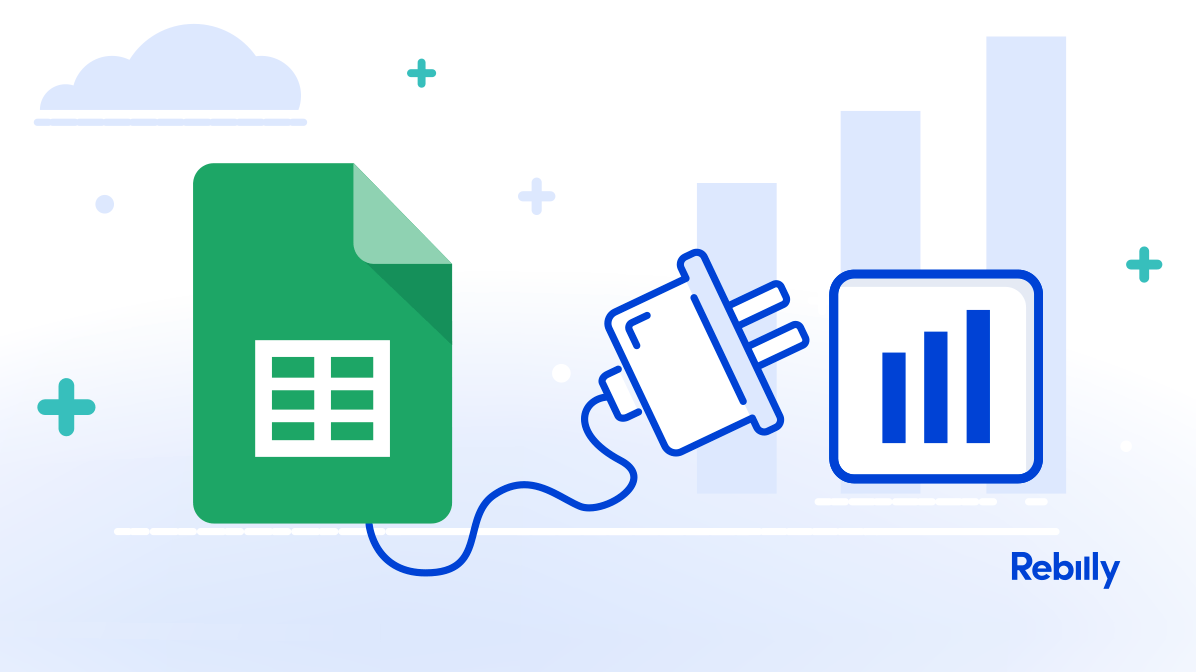Sort Your Data and Stay Organized With Our New Google Sheets Integration
We’ve been hard at work on adding new integrations to Rebilly after unveiling our new features, and we’re proud to announce that we’ve completed the Google Sheets integration.

This integration lets you automatically export data to a spreadsheet when certain events are triggered. For example, when a customer cancels their subscription, the integration can automatically update a spreadsheet of canceled customers with whatever data you choose, in whatever order you choose.
We’re a big believer in paying attention to your data and metrics (so that you can improve the important ones over time). The integration lets you export any data field that’s collected during the subscription process to Google Sheets, and update those spreadsheets every time the event is triggered. Events can be anything from “Invoice issued” to “Dispute created.”

You can create as many spreadsheets as you want, and download them at any time.

Ready to give it a go? Head to the settings part of your dashboard, then “Integrations” to get started.
Not a Rebilly user? Sign up for a trial today and see what you’re missing.