These docs are intended for a developer audience.
Add a consent check
This topic describes how to add a consent check to a payment form using the Rebilly Instruments JavaScript library.
This topic assumes that you have already completed one of the Get started guides, and are looking to customize or extend the functionality.
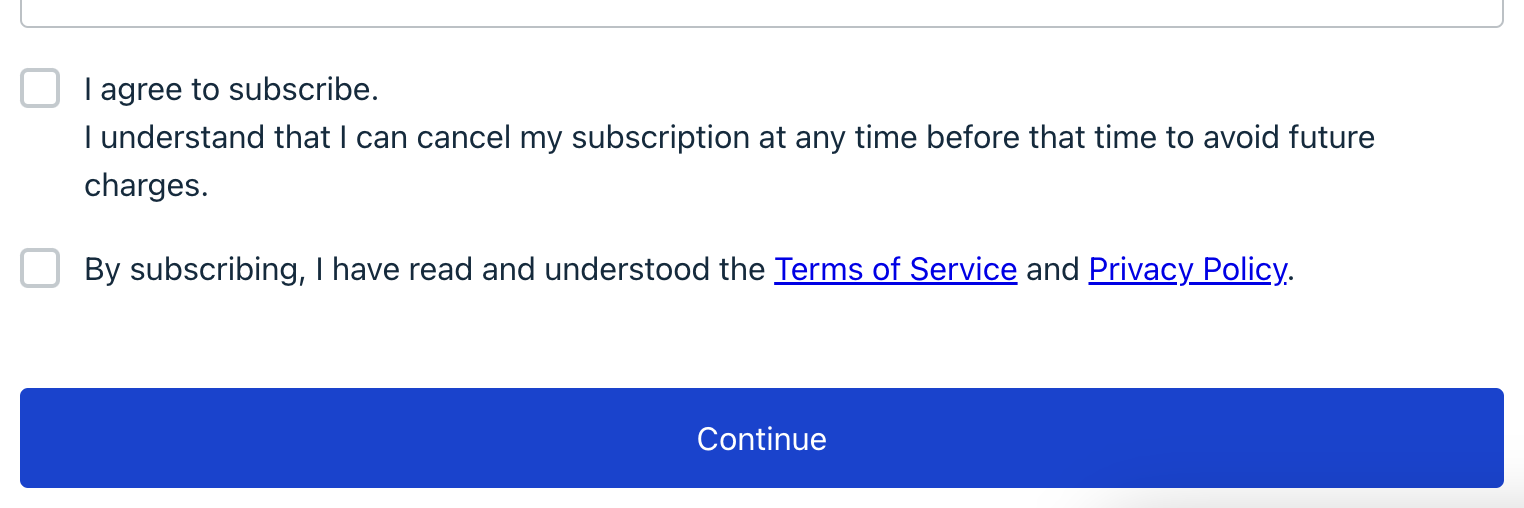
Consent checks can be displayed at the bottom of the payment instrument form or at the bottom of the confirmation step. All consent checks are required for the customer to proceed.
Control where the check is displayed
To display the consent check, you must include the feature flag where it will be displayed, along with the internationalization (i18n) markdown the consent check will display.
Feature flag
To display a consent check, you must include the showConsentCheck feature flag. This configuration is an array of strings.
Select from the following display options:
- To display the consent check at the bottom of the payment instrument form, provide the
formattribute. - To display the consent check at the bottom of the confirmation step, provide the
confirmationattribute. - To display the consent check at the bottom of the confirmation step, provide
formandconfirmationattributes.
Example: Enabled feature
import RebillyInstruments from '@rebilly/instruments'; RebillyInstruments.mount({ features: { showConsentCheck: ['form', 'confirmation'], }, });
Internationalization (i18n)
You must provide translations for all the languages you want to support in the consent check. At least one property must be provided in i18n[locale].concentCheck. Additional properties render as multiple checks.
Example: English consent check
import RebillyInstruments from '@rebilly/instruments'; RebillyInstruments.mount({ i18n: { en: { consentCheck: { agreeToTOS: 'I agree to the Terms of Service and the Privacy Policy', }, }, }, features: { showConsentCheck: ['confirmation'], }, });
Rich formatting
This section describes how to format the consent check using markdown and interpolation.
Links (Anchor tag)
Use standard markdown notation to display a link.
Example: Adding an external link
import RebillyInstruments from '@rebilly/instruments'; RebillyInstruments.mount({ i18n: { en: { consentCheck: { agreeToTOS: 'I agree to the [terms of service](https://www.example.com/tos) and the [privacy policy](https://www.example.com/privacy)', }, }, }, features: { showConsentCheck: ['confirmation'], }, });
Multiline
Use string literals to add multiple lines or provide multiple keys for separated checks.
Example: One check while multiple lines
import RebillyInstruments from '@rebilly/instruments'; const agreeToTOS = ` I agree to subscribe. I acknowledge that I will be charged a recurring fee. I understand that I can cancel my subscription at any time before the next billing cycle to avoid future charges. By subscribing, I have read and understood the [terms of service](https://www.example.com/tos) and [Privacy Policy](https://www.example.com/privacy). `; RebillyInstruments.mount({ i18n: { en: { consentCheck: { agreeToTOS, }, }, }, features: { showConsentCheck: ['confirmation'], }, });
Example: Multiple checks on seperate lines
import RebillyInstruments from '@rebilly/instruments'; const consentToSubscription = 'I agree to subscribe. I acknowledge that I will be charged a recurring fee. I understand that I can cancel my subscription at any time before the next billing cycle to avoid future charges.'; const agreeToTOS = 'By subscribing, I have read and understood the [terms of service](https://www.example.com/tos) and [Privacy Policy](https://www.example.com/privacy).'; RebillyInstruments.mount({ i18n: { en: { consentCheck: { consentToSubscription, agreeToTOS, }, }, }, features: { showConsentCheck: ['confirmation'], }, });
Interpolation
Use interpolation to provide dynamic data from the Rebilly API. The available data is dependent on which purchase data is provided. To display the data, use standard JavaScript dot notation between curly braces. Example: {someObject.notation}.
If you provide a customer authentication JWT, the customer's details will be under
account. Example:{account.address.firstName}, see all data available from the API StorefrontGetAccount.If you provide an invoice ID, the invoice details will be under
invoice. Example:{invoice.createdTime}, see all data available from the API StorefrontGetInvoice.If you provide a transaction ID, the transaction details will be under
transaction. Example:{transaction.type}, see all data available from the API StorefrontGetTransaction.The website details will be under
website. Example:{website.name}, see all data available form the API StorefrontGetWebsite.The amount and currency of the purchase will be under
amountAndCurrency. Example:{amountAndCurrency.amount}, amount and currency are the only data available.
Example: Adding API data
import RebillyInstruments from '@rebilly/instruments'; const consentToSubscription = `I {account.address.fristName} {account.address.lastName} agree to subscribe to {invoice.items[0].description}.`; const agreeToTOS = 'By subscribing, I have read and understood the [terms of service](https://www.example.com/tos) and [Privacy Policy](https://www.example.com/privacy).'; RebillyInstruments.mount({ jwt: 'jwt-here', invoiceId: 'invoice-id-here', i18n: { en: { consentCheck: { consentToSubscription, agreeToTOS, }, }, }, features: { showConsentCheck: ['confirmation'], }, });
Formatting
This section describe formatting functions that help make the displayed data easier to read. Provide the function in between two percent signs. Example: %currency()%.
currency
Syntax
%currency(amount, currency)%
Parameters
amountany number as a string. Example'4.99'.currencyany three letter currency code as defined by ISO 4217.
Example
%currency('4.99', 'GBP')%
Result: £4.99
date
Syntax
%date(date, format)%
Parameters
dateany date string allowed by the JavaScript data constructor. Example'December 17, 1995 03:24:00'.formatany date template as defined by Accepted patterns table.
Example
%date('December 17, 1995 03:24:00', 'EEEE MMM do, QQQ YYYY')%
Result: Sunday Dec 17th, Q4 1995
Combining formatting and interpolation
To provide interpolation data, use the same interpolation syntax but within the formatting function arugments.
Invoice created %date({invoice.createdTime}, 'EEEE MMM do YYYY')% for %currency({invoice.amount}, {invoice.currency})%
Result: Invoice created Friday Sept 6th 2024 for $99.99
Example
Example of using both formatting and interpolation.
import RebillyInstruments from '@rebilly/instruments'; const consentToSubscription = `I {account.address.fristName} {account.address.lastName} agree to subscribe to {invoice.items[0].description}. I acknowledge that my next auto payment will be on %date({invoice.autopayScheduledTime}, 'EEEE MMM do YYYY')%. I understand that I can cancel my subscription at any time before that time to avoid future charges.`; const agreeToTOS = 'By subscribing, I have read and understood the [Terms of Service](https://www.example.com/tos) and [Privacy Policy](https://www.example.com/privacy).'; RebillyInstruments.mount({ jwt: 'jwt-here', invoiceId: 'invoice-id-here', i18n: { en: { consentCheck: { consentToSubscription, agreeToTOS, }, }, }, features: { showConsentCheck: ['confirmation'], }, });